Editing has gotten a bit overwhelming over the past couple of weeks. Now, I am not really complaining... I am SO thrilled to be getting more bookings and to have more photos to edit... its better than not having any work at all. However, I decided to take a break for something a little silly and fun. So... here it is, my fictional album cover... maybe one day it will be the real thing! :O)
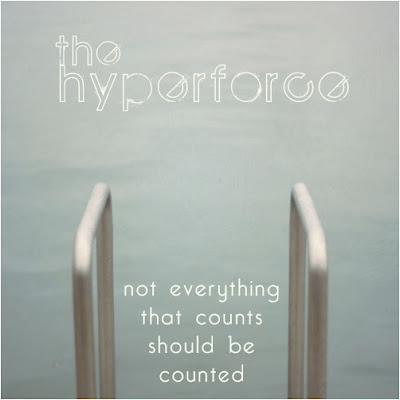
If you're interested in having a little fun of your own, here's the how to:
1 - Go to "wikipedia." Hit “random... Read More”
or click http://en.wikipedia.org/wiki/Special:Random
The first random wikipedia article you get is the name of your band.
2 - Go to "Random quotations"
or click http://www.quotationspage.com/random.php3
The last four or five words of the very last quote of the page is the title of your first album.
3 - Go to flickr and click on “explore the last seven days”
or click http://www.flickr.com/explore/interesting/7days
Third picture, will be your album cover.
4 - Use photoshop, picnik, gimp, or similar to put it all together.


No comments:
Post a Comment